 on the
on the
Click the Close button  on the
on the
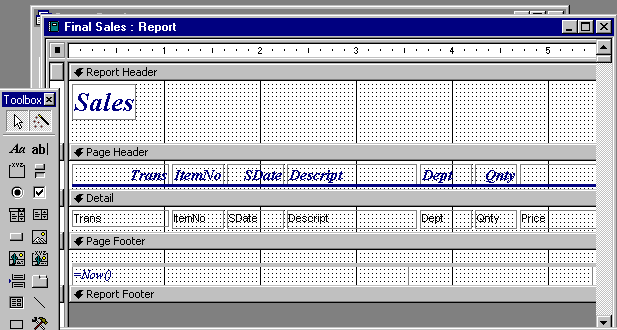 |
This window allows you to manually add, delete, or move fields on your report.
To close this:
Click File, Close on the toolbar
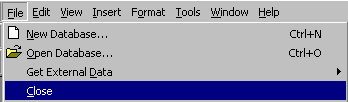 |
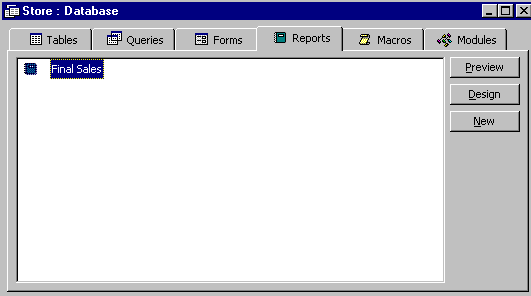 |
Now you try!
This concludes your tour of Microsoft Access. To close your
database, and close Access:Click File, Close
Click File, Exit